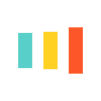
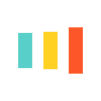
Staying organised and focused is crucial for effective learning at home and school. A wide range of tools are available to help students manage their time, track assignments, and enhance their study routines. Below are examples of essential tools for learning and staying organised in both environments.
Writing tools are fundamental for note-taking, writing essays, completing assignments, and organising thoughts during lessons.
Staying organised is crucial to managing time, tasks, and materials effectively. Here are tools that can help keep everything in order.
In the digital age, technology plays a significant role in education. Various tools and apps help students stay organised, enhance productivity, and improve learning efficiency.
Study aids and tools support students in reviewing materials, practicing, and understanding concepts better. These tools help reinforce learning and build academic confidence.
Technology is an essential part of modern learning, helping students access information, collaborate with peers, and use digital tools effectively.
Staying organised in terms of assignments, deadlines, and class materials is crucial for academic success. These tools help students keep track of their schoolwork.
Classroom supplies are essential tools for daily school activities and help ensure students have everything they need to participate and stay productive.