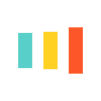
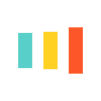
A VPN, or Virtual Private Network, is a tool that helps protect your privacy and security when using the internet. By encrypting your internet connection and masking your IP address, a VPN ensures that your online activities remain private, secure, and inaccessible to unauthorized third parties. Below is an in-depth explanation of what a VPN protects and why it is essential in today's digital world.
When you connect to the internet, your device sends and receives data through your Internet Service Provider (ISP). Your ISP can track your online activities, such as websites visited, search history, and even your geographical location. A VPN hides your actual IP address by routing your internet traffic through a remote server, effectively masking your real identity.
One of the most important features of a VPN is its ability to encrypt your internet connection. When you use a VPN, your internet traffic is encrypted using secure protocols like AES-256, making it unreadable to anyone trying to intercept it. This encryption ensures that even if your data is intercepted, it remains protected.
A VPN adds a layer of security by encrypting your connection and masking your IP address, making it more difficult for hackers to target you. Some VPN services also offer additional features like malware protection, intrusion detection, and firewalls to help secure your connection further.
Many websites and services restrict access based on geographical location, a practice known as geo-blocking. By using a VPN, you can connect to servers in different countries, making it appear as though you are browsing from that location. This allows you to bypass geographical restrictions and access content that might otherwise be unavailable in your region.
ISPs track your internet activity for various reasons, including for targeted advertising, data collection, and throttling certain types of traffic (such as streaming or gaming). When you use a VPN, your ISP can no longer see the websites you visit or the data you transfer. Instead, they only see that you're connected to the VPN server.
When making online purchases or banking transactions, you need to ensure that your sensitive financial data is transmitted securely. A VPN encrypts your data, protecting it from prying eyes, especially when using unsecured or public Wi-Fi networks.
AES: Advanced Encryption Standard
AES is a symmetric encryption algorithm that is widely used in VPNs to encrypt data. AES-256 is often considered the highest standard of encryption, providing robust security for internet traffic.
IP: Internet Protocol
IP is an address assigned to devices connected to the internet, used for identifying and communicating with them. VPNs mask your real IP address and assign a new one from the VPN server, helping to preserve anonymity.
DNS: Domain Name System
DNS translates human-readable website addresses into IP addresses. Some VPNs provide DNS leak protection to prevent your ISP from seeing which websites you visit.
SSL: Secure Sockets Layer
SSL is a protocol used for establishing secure connections over the internet. Many VPNs use SSL encryption to protect your data during transmission.