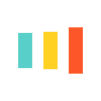
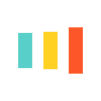
In the tech world, abbreviations are often used to simplify complex concepts and make communication more efficient. These abbreviations can refer to anything from file formats to programming interfaces and modern technologies. Below is a list of common tech abbreviations, their full forms, and explanations of what they mean and how they are used.
JPEG: Joint Photographic Experts Group
PNG: Portable Network Graphics
API: Application Programming Interface
QR: Quick Response
HTML: Hypertext Markup Language
CSS: Cascading Style Sheets
HTTP: Hypertext Transfer Protocol
URL: Uniform Resource Locator
SSD: Solid State Drive
IoT: Internet of Things
VPN: Virtual Private Network
USB: Universal Serial Bus