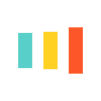
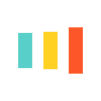
File types such as PDF and JPEG have become fundamental in how we store, share, and access documents in today’s digital world. These file formats offer unique benefits depending on their specific use cases. Below is an explanation of how these file types work, their origins, and why they are so widely adopted for managing documents and images.
PDF: Portable Document Format
JPEG: Joint Photographic Experts Group
| Feature | JPEG | |
|---|---|---|
| File Type | Document (text, images, etc.) | Image (photographic content) |
| Compression | Lossless and Lossy options | Lossy |
| Interactivity | Forms, buttons, links | No |
| Security | Encryption, password protection, digital signatures | None (can be watermarked) |
| Best Use | Text-heavy documents, legal forms, ebooks, publications | Photographs, web images, social media posts |