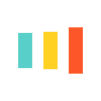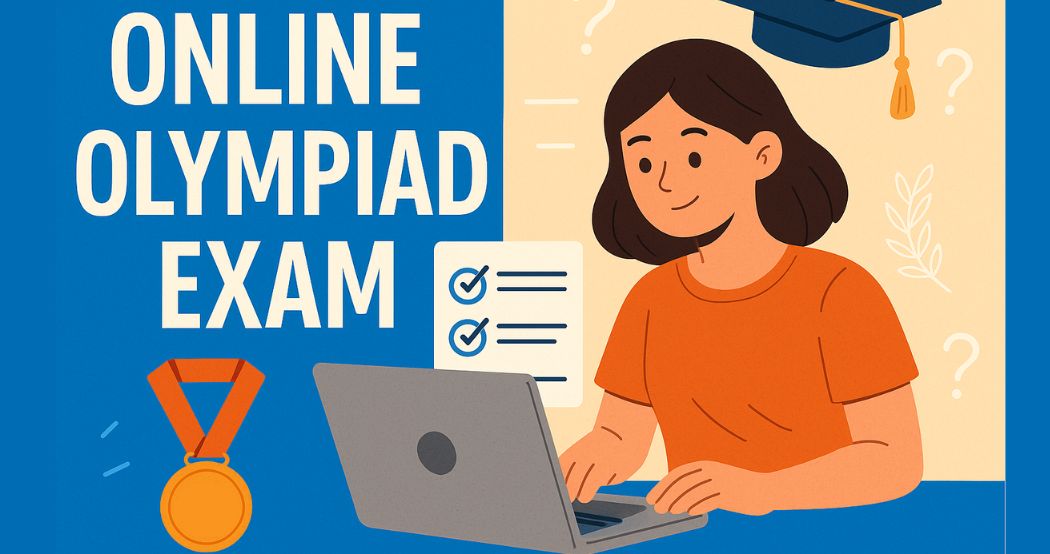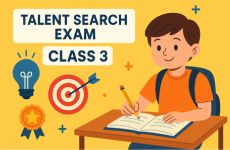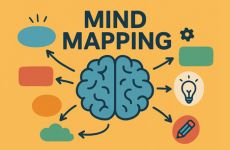Online Olympiads have made learning and testing more accessible. Like any technology, you may sometimes face unexpected network issues during the exam and wonder how to fix them. With some easy steps, you can easily fix it and continue your exam smoothly.
Common Technical Issues During Online Olympiads
Before we jump into solutions, here are some typical Olympiad exam technical glitches students may face:
- Sudden loss of internet connection
- Web page not loading or freezing during the test
- The timer is not working correctly
- Trouble submitting the final answers
- Device crashing or screen going blank
These issues can be frustrating, but the best part is that most platforms, including Unicus Olympiads, have clear guidelines and technical support to help students get back on track quickly.
Your online Olympiad troubleshooting Guide
Here’s a quick online Olympiad troubleshooting guide you can follow to find out the error and solve problems fast:
No need to worry– Most technical issues can be fixed, or your exam can be rescheduled.
Take a Screenshot – If possible, take a picture of the error screen. This will help technical support to understand the issue better.
Check Your Internet Connection – Restart your Wi-Fi or switch to mobile data if needed. Connect with a stable network connection to avoid further issues.
Refresh or Reopen – Sometimes, just refreshing the browser or restarting the test page can solve the issue.
Use the Right Browser – Exams work best on updated versions of Chrome or Firefox, or the other website you are using. Make sure pop-ups and cookies are enabled.
Reach Out for Help Immediately – Contact the Unicus Olympiad technical support team through their helpline or email. They are experts to assist you during live exam hours.
How Unicus Olympiads helps in case of technical glitches
At Unicus Olympiads, your child’s exam experience is the top priority. If you ever face an Olympiad exam technical glitch, here’s how Unicus supports you:
Dedicated Support Channels – Email, WhatsApp, and phone help lines are active during exam windows.
Quick Rescheduling – If your issue is genuine and unresolved in real-time, Unicus may reschedule your exam at no extra cost.
Friendly Help for Kids – The support team knows that kids may feel nervous and will offer patient guidance step-by-step.
This positive method is what makes Unicus one of the most reliable platforms in case of online Olympiad technical issues.
Tips to Avoid Issues Before the Exam Starts
- Test your device, camera (if needed), and browser a day before.
- Choose a quiet room with a stable internet connection.
- Log in 10–15 minutes before your scheduled exam time.
- Keep aware of the support contact information, just in case if needed.
Remember, the goal is learning and growing, not just scoring marks. So, if a glitch happens, take the next step and trust the process.
Need Help Right Now?
Visit Unicus Olympiads or reach out to the technical support team for any queries.